If you are banned from using WhatsApp MODs, you can use the linked device method to use GBWhatsApp Pro beside Official WhatsApp:
- Install Official WhatsApp from the Play Store and verify your number.
- Install GBWhatsApp Pro from HERE.
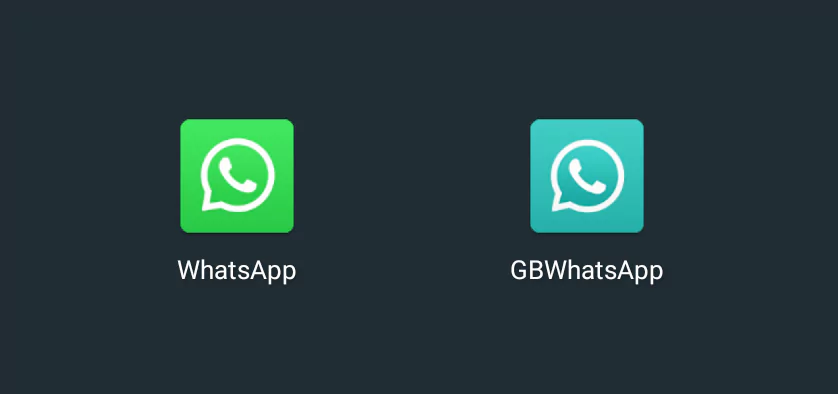
- Open GBWhatsApp Pro > Link as Companion Device.
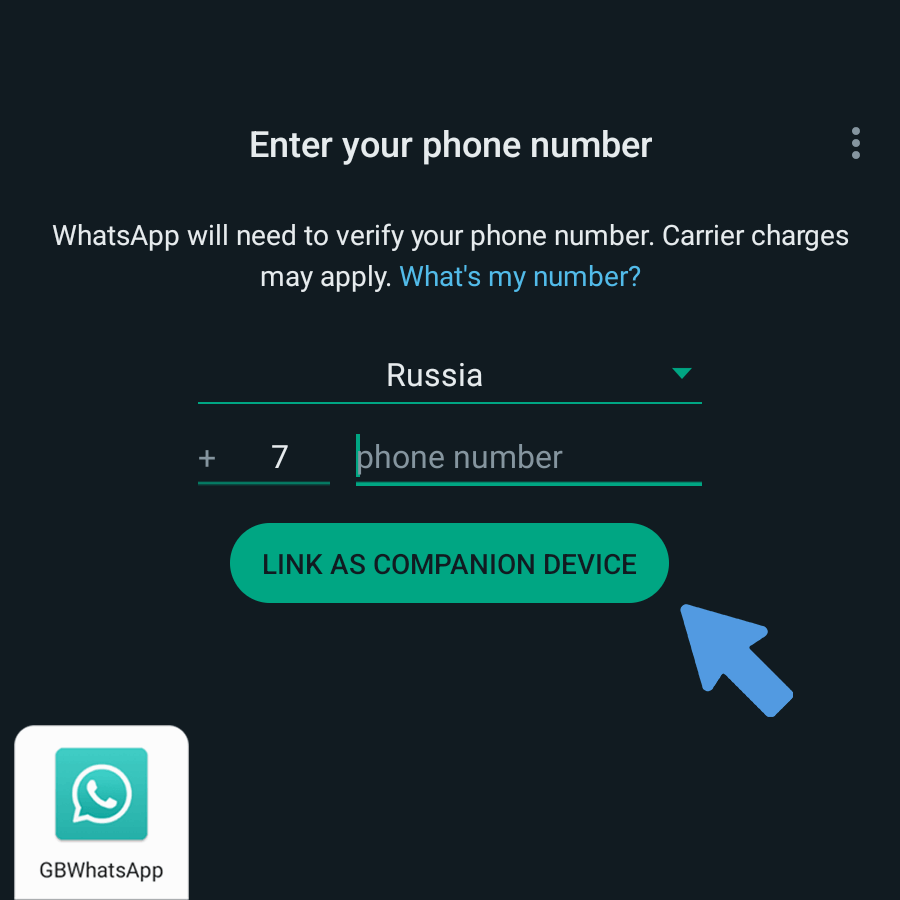
- Take a screenshot of the GBWhatsApp Pro QR code and send it to another phone or print it on paper.
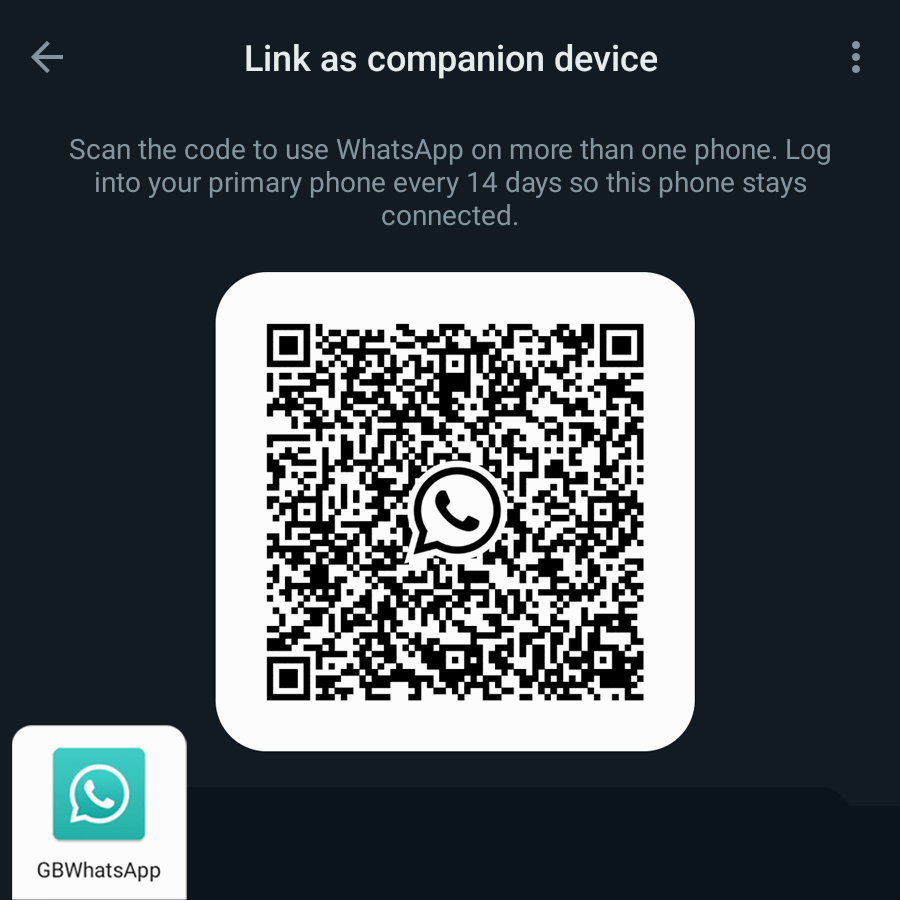
- Open Official WhatsApp > Menu > Linked Devices > Link a Device.

- Scan the QR code on Official WhatsApp.
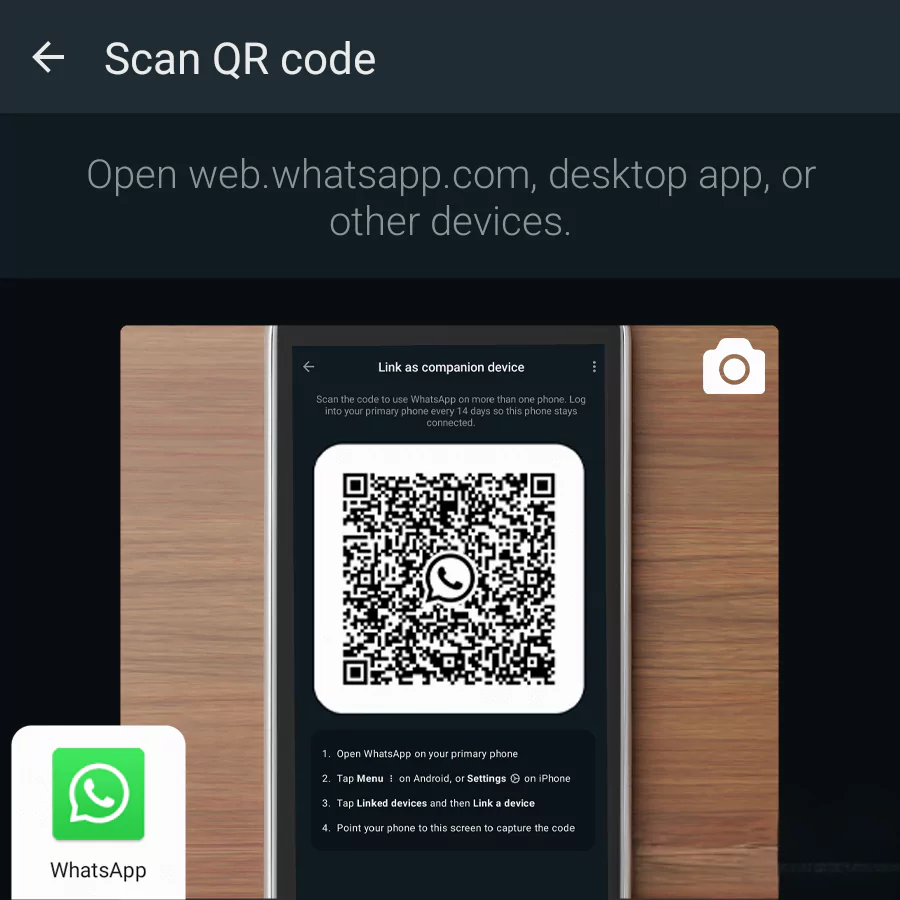
- Mute notifications on Official WhatsApp to avoid receiving multiple notifications from 2 apps (GBWhatsApp Pro & Official WhatsApp).
If you are having issues linking our latest version, follow the steps below carefully:
- Download Psiphon Pro VPN from the Play Store latest.
- Should be Disabled Google Play Protect in Play Store and also disable Location on your device must.
- Open the Psiphon Pro app and go to the Options tab and then VPN Settings > select “Selected Apps Only” > add the GBWhatsApp you want to link.
- Enable the VPN and repeat the linking method to continue using GBWhatsApp.