It’s hard for us to cheerio your YoWhatsApp journey as you came here to learn the procedure of uninstalling YoWhatsApp. And it’s excellent if you want to reinstall it or the most updated version of YoWhatsApp; we’re always there for you.
When we get straight to the uninstallation procedure, the convenience of YoWhatsApp will never let you feel disappointed, not even while uninstalling it from your smartphone.
You just need to perform the default uninstallation procedure and forward you can uninstall the app instantly.
There are three default methods we get on every Android smartphone to uninstall an application, and we’re listing them all below with the step-by-step guide, as well as the infographics. You can employ any of the three techniques and uninstall YoWhatsApp in no time.
None of your data would get captured during this procedure, but as a prerequisite, you first need to create a data backup of YoWhatsApp, including messages and all the media files to never lose them in the future.

If you want to create a backup of your WhatsApp data, you can refer to this webpage, or if you have nothing important in there, let’s get started with the first technique below.
Methods to Uninstall YoWhatsApp
There are three different ways to uninstall YoWhatsApp and they all are legit procedures. All these procedures are default, and that’s why we won’t need any big credit for them.
But being a guide, all the below three procedures would be a step-by-step guide so that you can go through them superficially.
Method 1: Drag & Drop method
The smoothest measure to uninstall YoWhatsApp APK from an Android smartphone is dragging and dropping. In the same way, you dragged and dropped the apps at the top uninstall button before, you’re required to do that with the YoWhatsApp as suggested below.
- Find the YoWhatsApp on your phone’s homepage.
- Click and hold the YoWhatsApp until you can’t move it.
- Drag the YoWhatsApp and drop it to the top Uninstall icon.

- Click the Uninstall button.
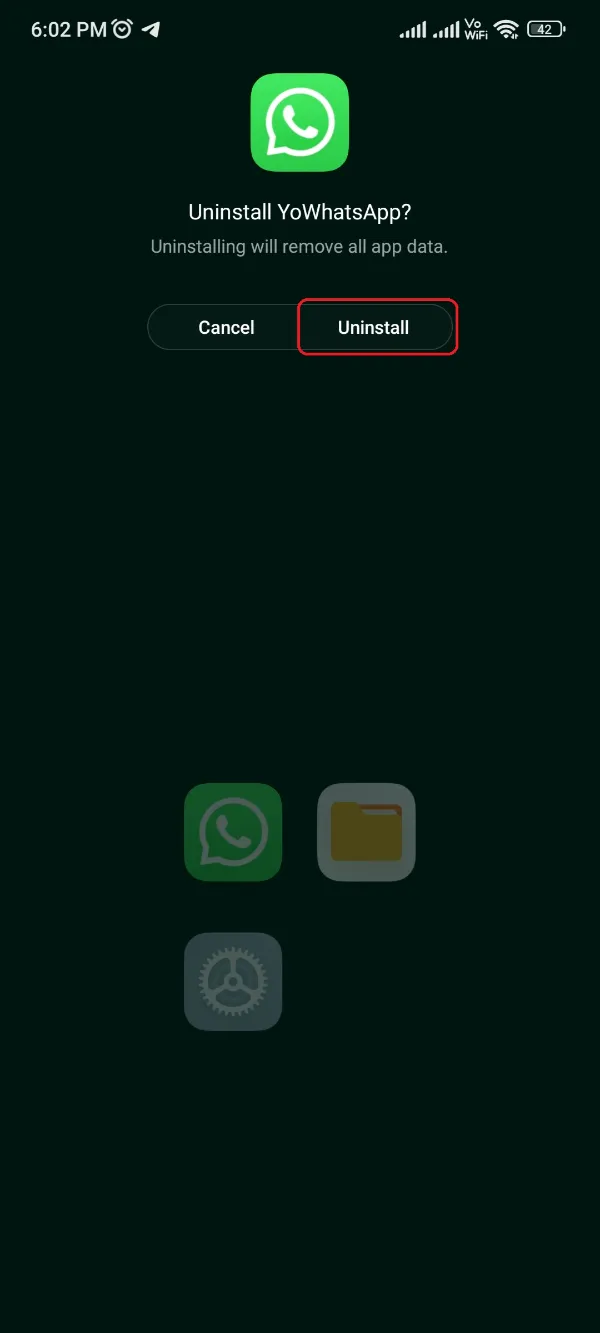
You have successfully uninstalled the YoWhatsApp from your phone in no time. Reinstall it if you want a new version, or get an official app from Google Play Store if you want to jump.
Lastly, if your phone isn’t supporting this method, which is the most unlikely thing, you can go for the below method 2.
Method 2: Using App Info
The second method would be a little longer than the first one as you just dragged and dropped the app icon last and now, you’re required to open the App Info page.
Basically, every app includes an app info page, from where it can get controlled, uninstalled, permitted, and force stopped in a single click. You can access it through the below procedure.
- Find the YoWhatsApp on your phone’s homepage.
- Tap and hold its icon until you get the App Info option listed there.
- Select the App Info button, and you’d soon glimpse the app info page.
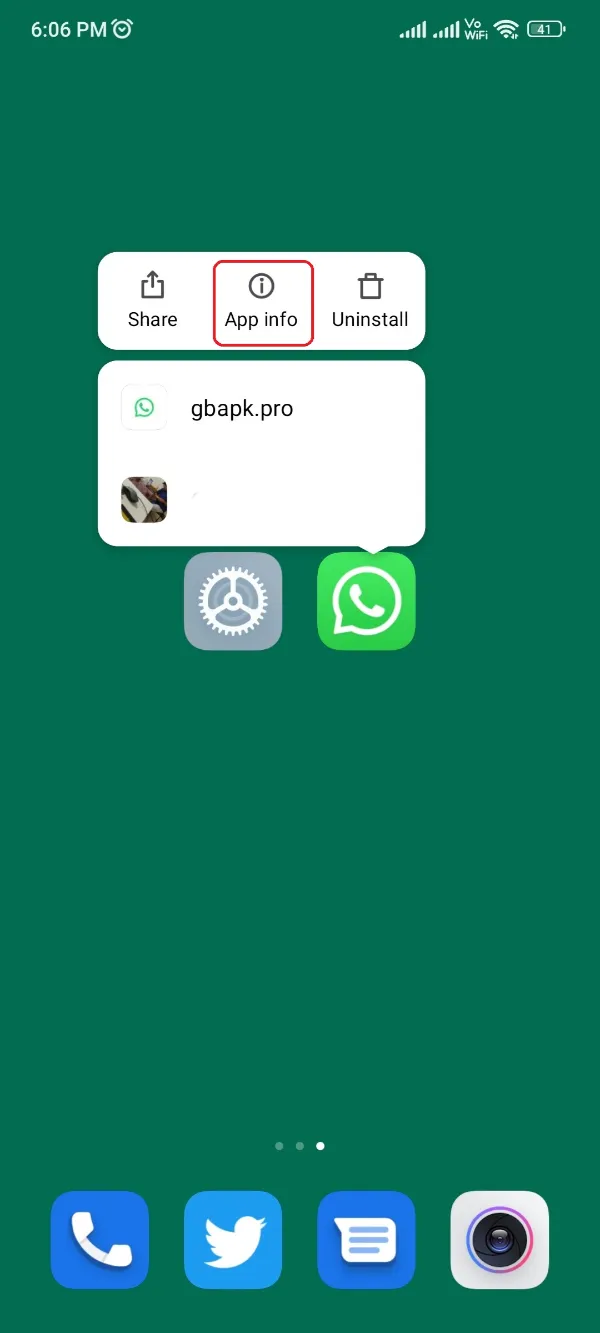
- Beneath there, you’d find an Uninstall button, as shown in the picture below. Click it!

- Now, you’d get prompted by an Uninstallation window. Click the Uninstall button.

Wait for a few minutes, and you’d get prompted that the YoWhatsApp APK got uninstalled successfully.
As of now, we’ve covered the first two methods and if your query still hasn’t been solved, the third one is the last and generic method you can use on any smartphone, the same as the first two.
Method 3: Using App Management
The app management section works for every phone’s apps, and it can be called a Control Panel of android apps.
You can get this section on the Apps page of your device’s official Settings app. And later, you can find any app in the list that you want to uninstall or alter as described through the below procedure.
- Open the Settings app on your smartphone.
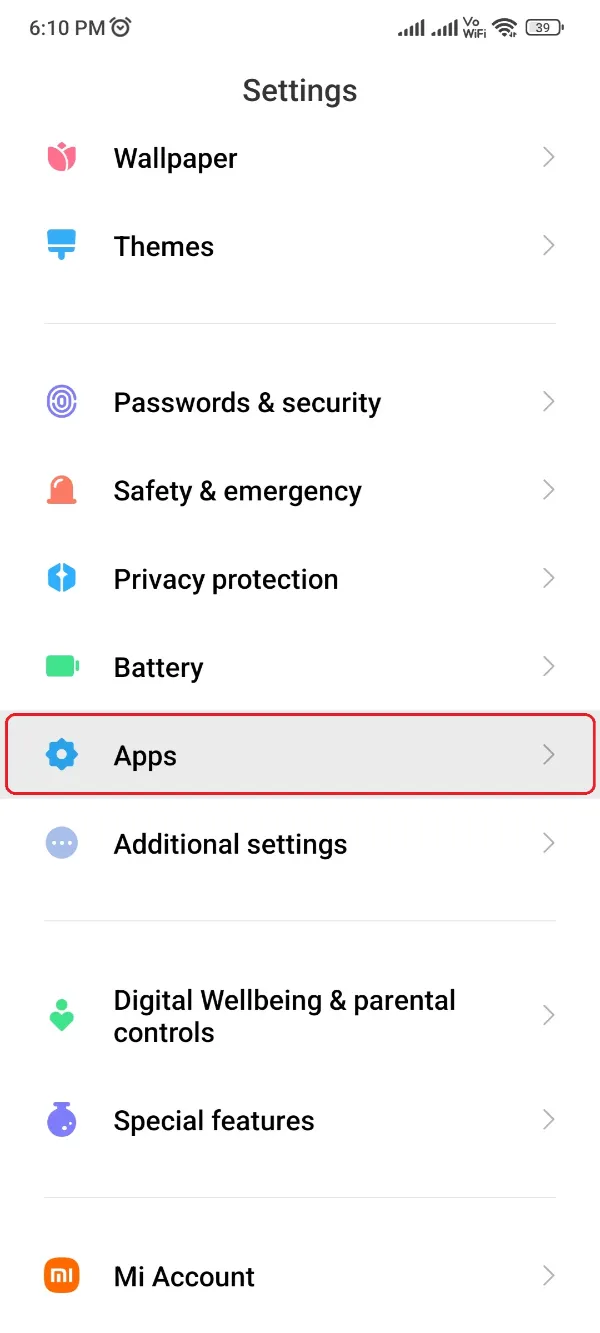
- Scroll down and search for the Apps section, as shown in the below image.
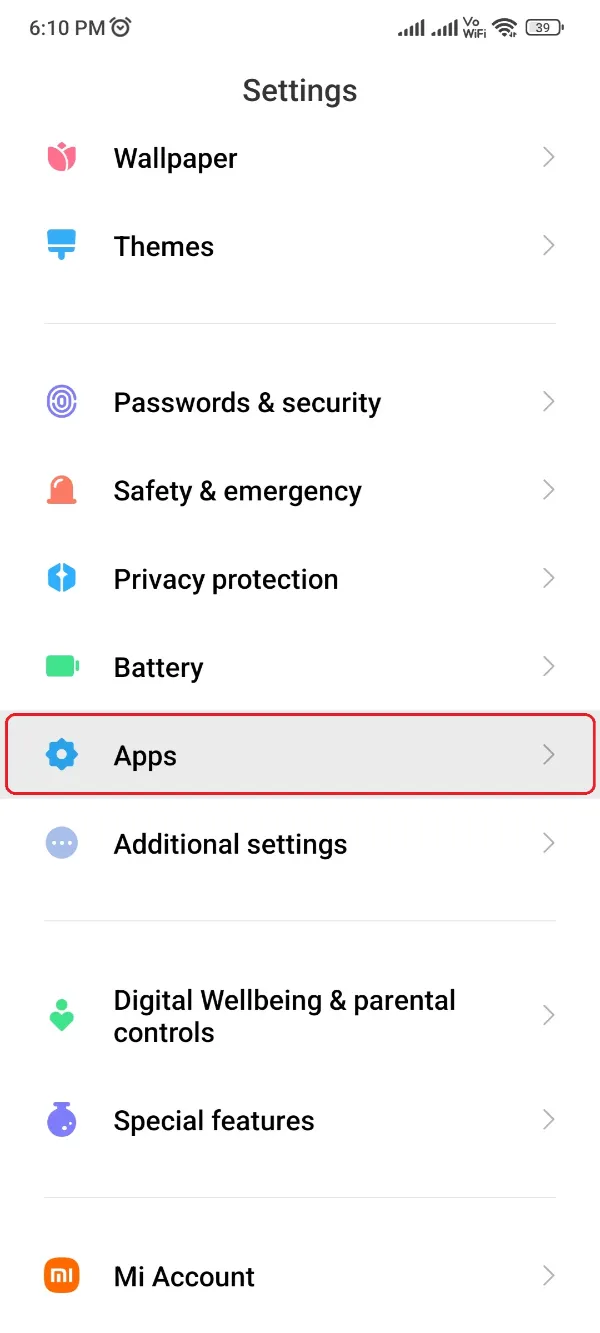
- Click the Manage Apps button inside the Apps section.
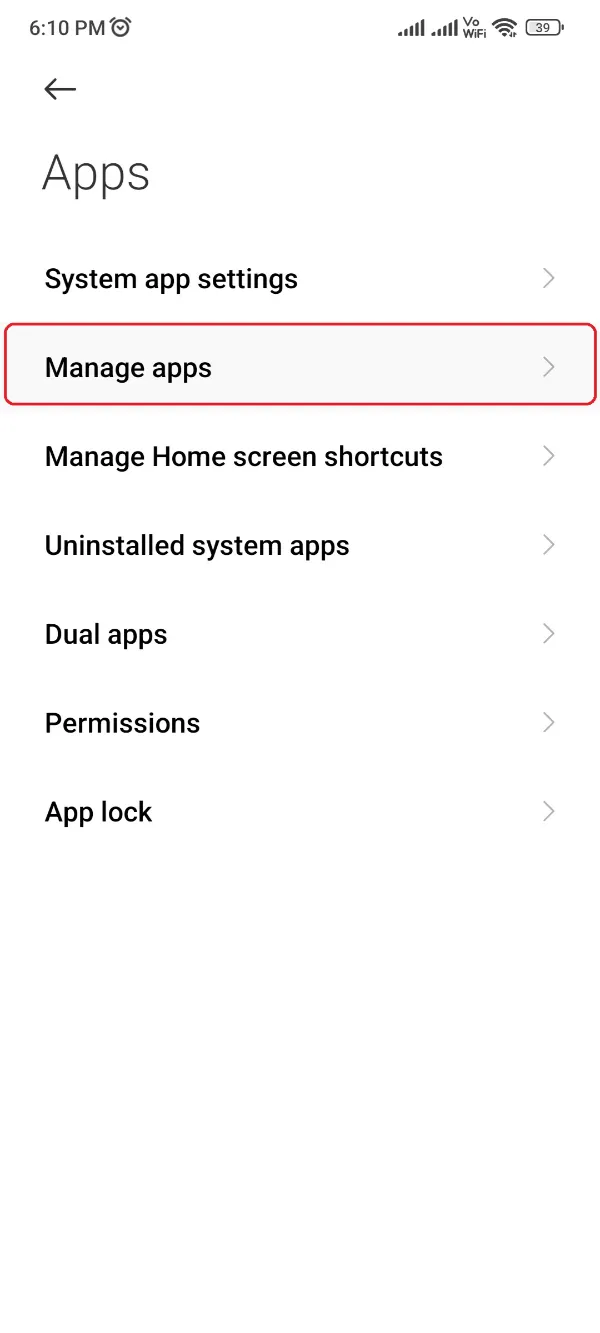
- Search the YoWhatsApp app on the list of apps and click it.
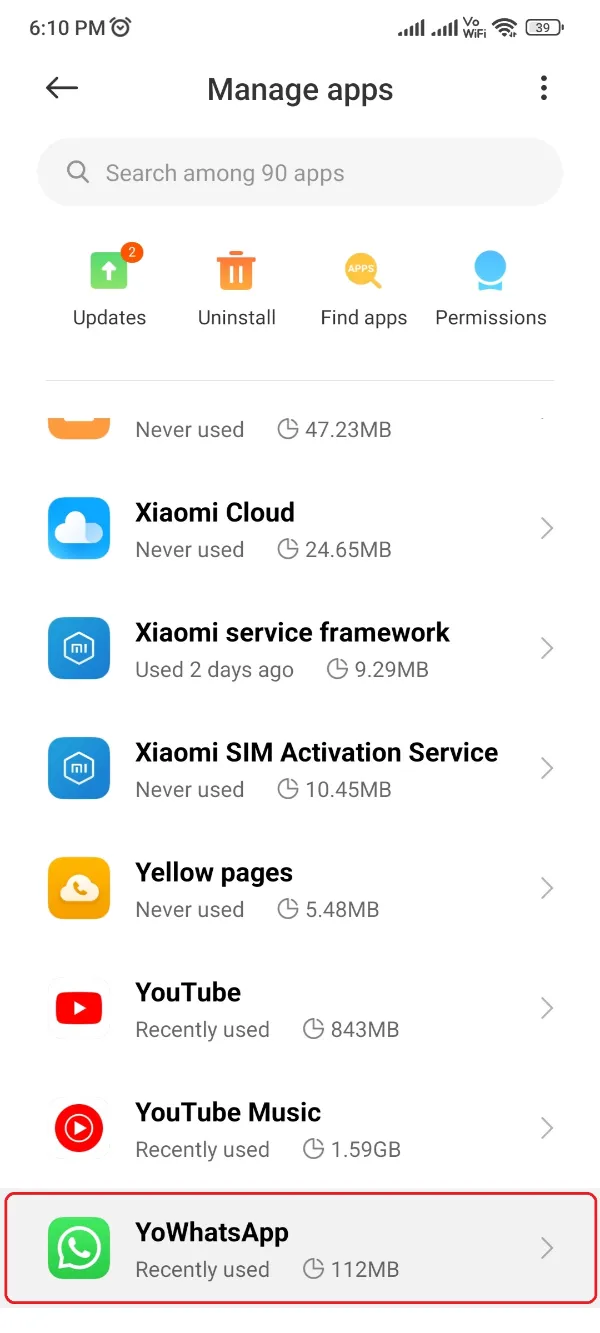
- From the listed menu, glimpse downwards and you’d get an Uninstall button. Hit it!
- On the next notification prompt, click the Uninstall button again.

That’s all! You just have to uninstall the YoWhatsApp APK from your device and any upcoming move would be all your desire.
Either try the most recent version of YoWhatsApp, i.e., v10.6 with some exceptional features or get the official WhatsApp from Google Play Store. Enjoy instant messaging!