When you get switched to GBWhatsApp Pro from the official WhatsApp app, it’d be a little complex to understand things there. I’m not talking about the app interface or feature selection, as that’d be similar to GB WhatsApp Pro as you saw on the official WhatsApp. But the real difference is among procedures like Updating GBWhatsApp Pro!
Don’t get too much worried about that, as we’re here to solve all your doubts related to GBWhatsApp Pro, and that’s the only reason before GBWhatsApps.io website’s generation.
Before looking forward, let me tell you that there are two techniques you can employ to update GB, and we’re going to include all of them in the below guide.

List of Methods to Update GBWhatsApp Pro
- Using GBWhatsApps.io website. (The Simplest method)
- Employing the GBWhatsApp Pro APK. (Little complex and requires an old version already installed.)
Note: Before updating the GBWhatsApp Pro, it’s a crucial requirement to create a complete backup of all your WhatsApp chats and media files. It won’t go long, though, as we also created a proper guide that can help you create a simple update of WhatsApp data. Click the link below and fly to that webpage to evade losing your data.
After knowing about the title of methods and the most important prerequisites, let’s get advanced to process them using the below steps, including guides for each.
Method 1: How to Use GBWhatsApps.io Website to Update GBWhatsApp Pro
As we already mentioned, in the above title’s brackets that GBWhatsApps.io is one of the simplest procedures to update GBWhatsApp Pro, and you’d absorb it soon.
Although, you won’t need to surf the app’s interior interface and do more technical things for updating it. All you need is to visit our website and follow the below-listed steps.
- Click this link or manually open GBWhatsApps.io.
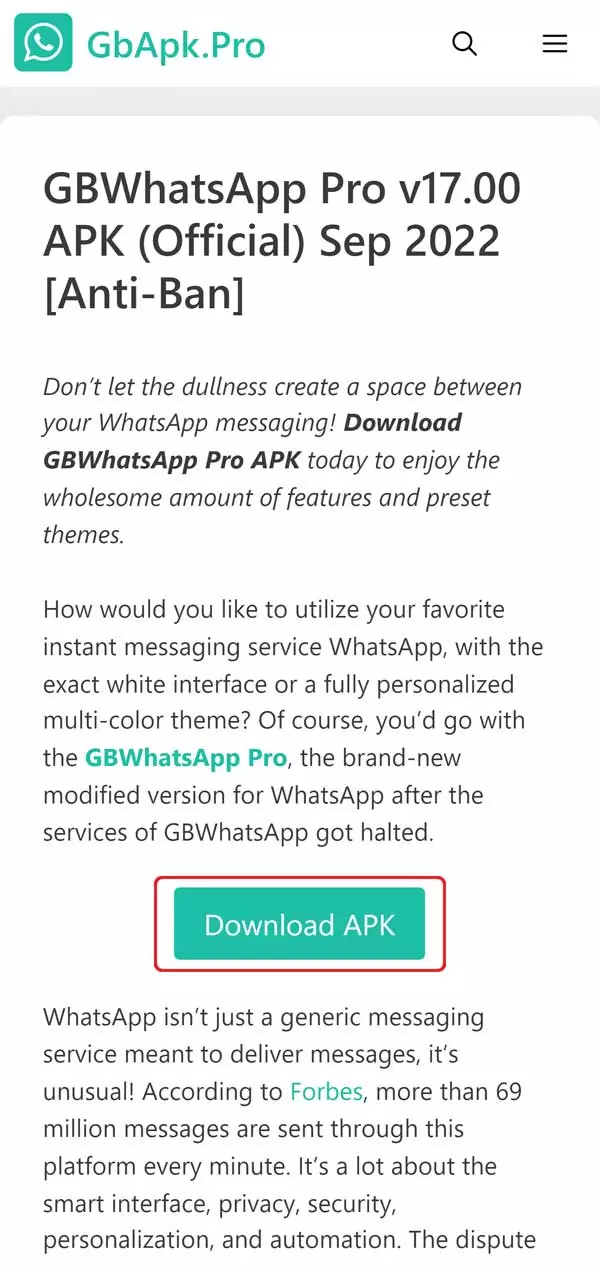
- After getting on the webpage, scroll down and search for the Download section as shown below.
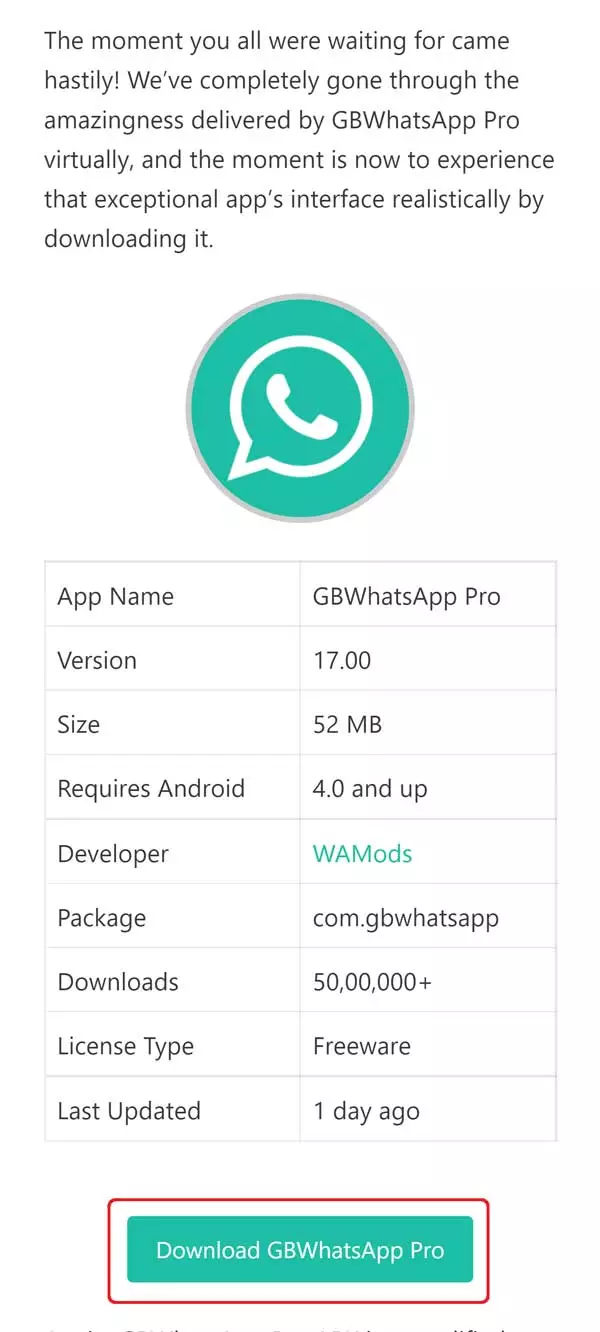
- Now, click the download button, and you’d get redirected to the download page.
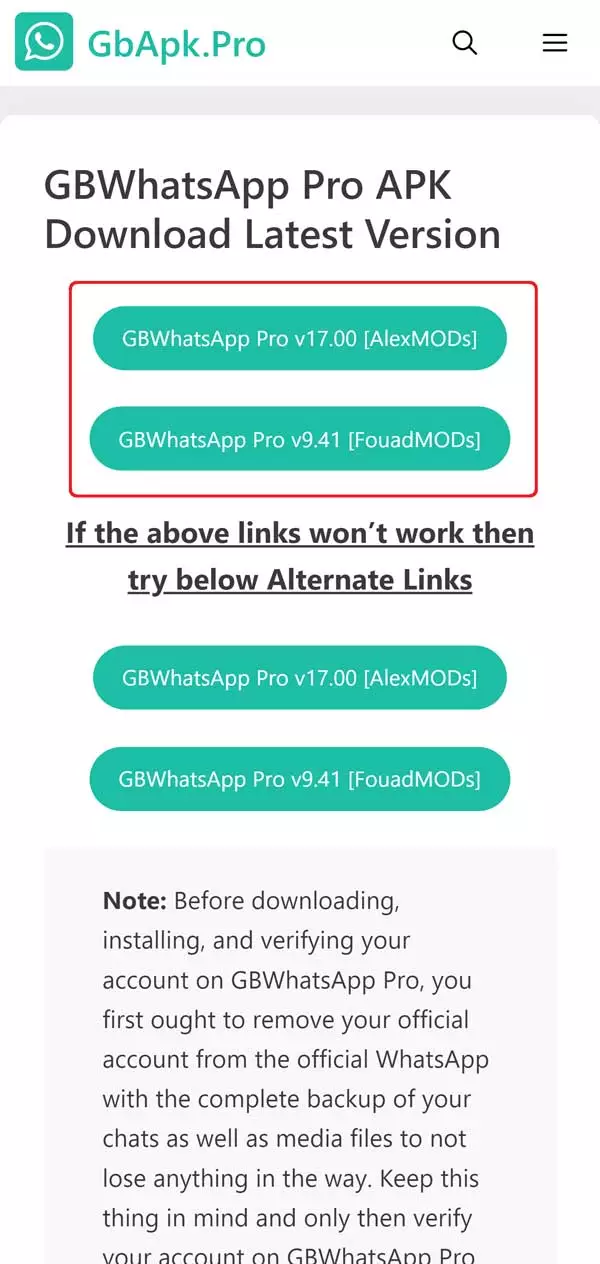
- Click the final download button to download the updated GBWhatsApp Pro.
- Finally, find the app in the File Manager and hit the Install button on the next prompt.

- Wait for the installation procedure, and tada…! You made that!
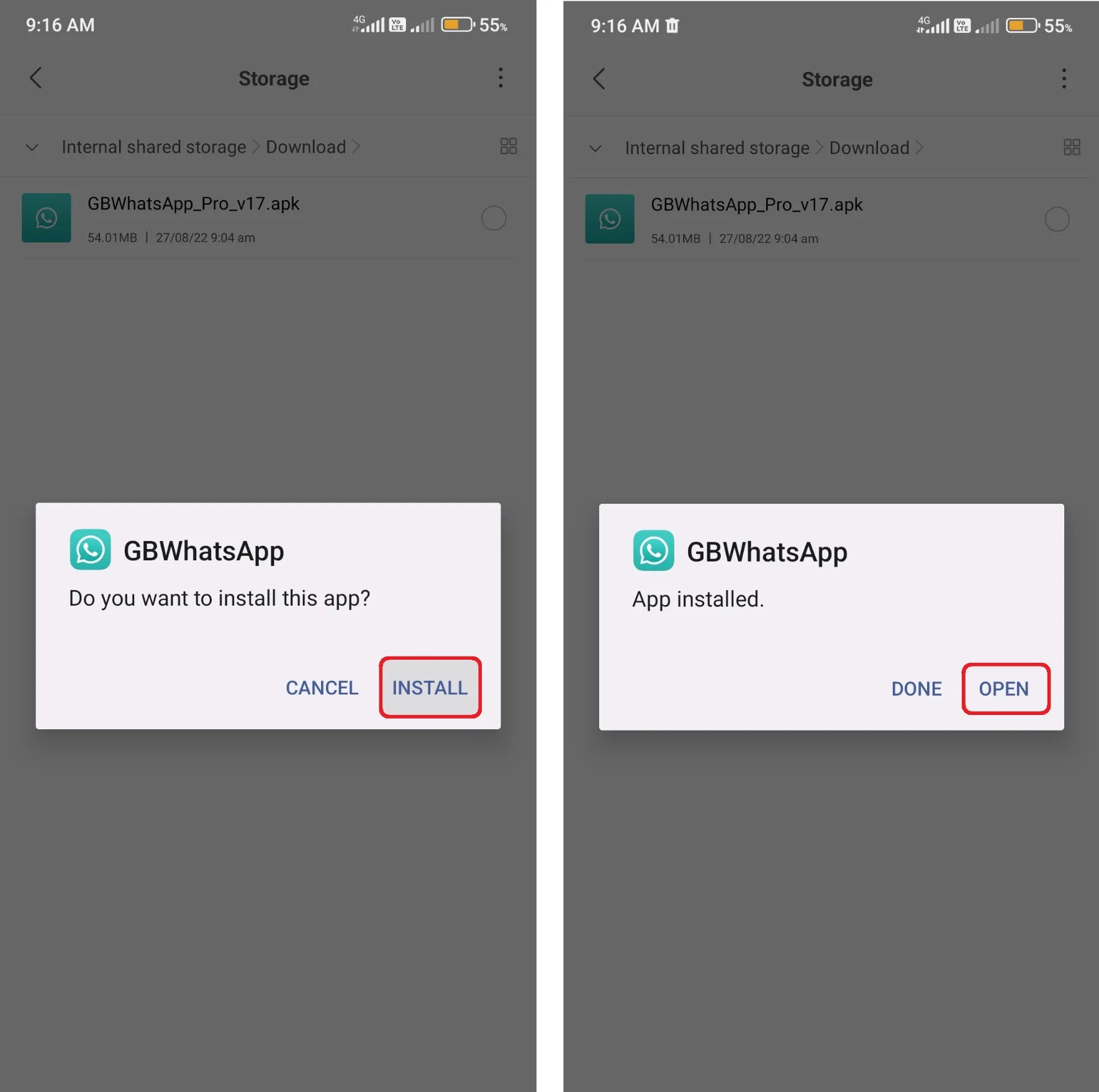
You’ve successfully installed the GBWhatsApp Pro version as the GBWhatsApps.io website is one of the few resolutions, mentioned completely on a single app, GB WhatsApp.
We work day-long and find the best updates for you to renew them as soon as the developers notify you about these versions on their GitHub.
Well, it was an epic and simple procedure, so let’s not wait more before jumping to the next one.
Method 2: Employing GBWhatsApp Pro APK to update GBWhatsApp Pro
Now, this one would require you to first have an older version of GB WhatsApp Pro previously installed on your smartphone.
That’s why we marked this procedure on the second rank. Although, let’s not get too much inside the process title and make it to the required steps.
- Open the old version of GBWhatsApp Pro on your smartphone. (The one which needs to get updated.)
- Click the top-right cornered three-dot button to open a menu.
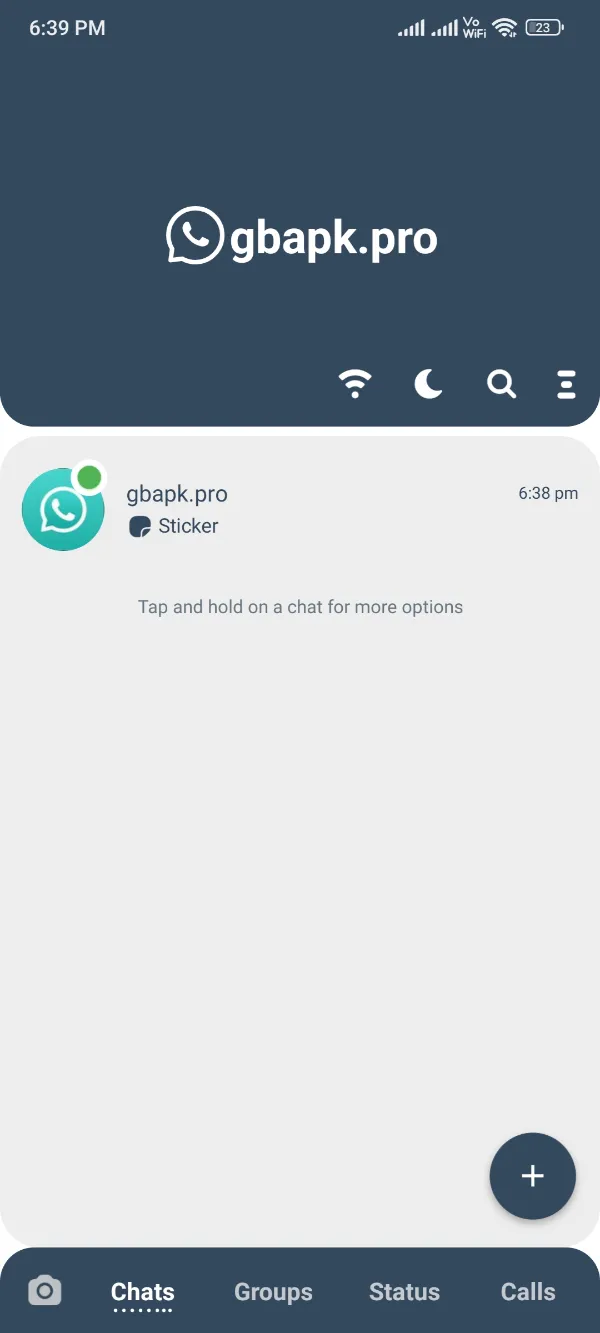
- Choose and open GBSettings from that menu.
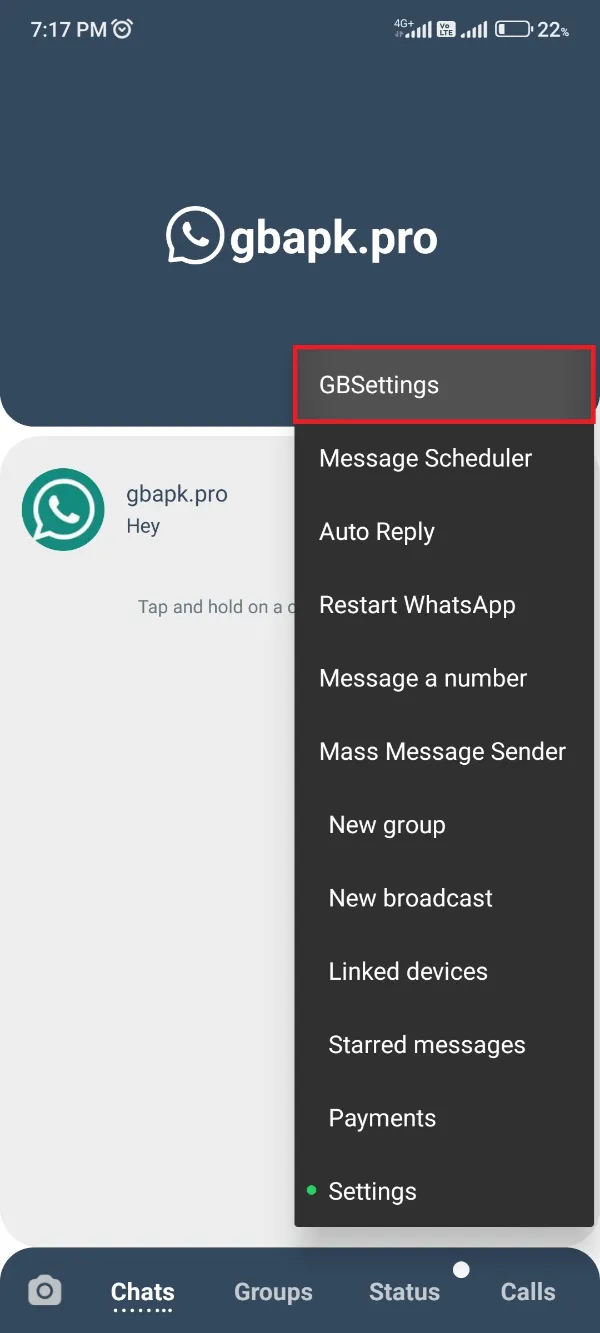
- Finally, scroll down and search for the Update option, as shown in the below image.
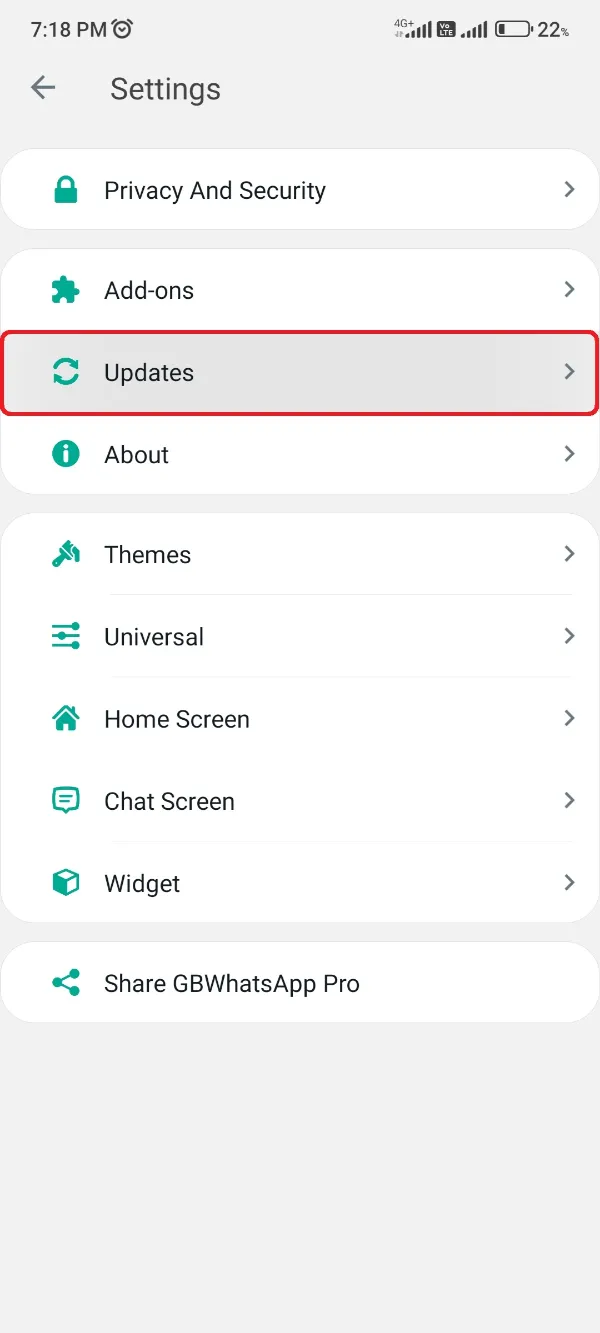
- Click and open the Update section.
- Finally, hit the Check for Updates button and the app will soon start the procedure.
- If you’re already using the latest update, the app would notify you as –
“You have latest update!”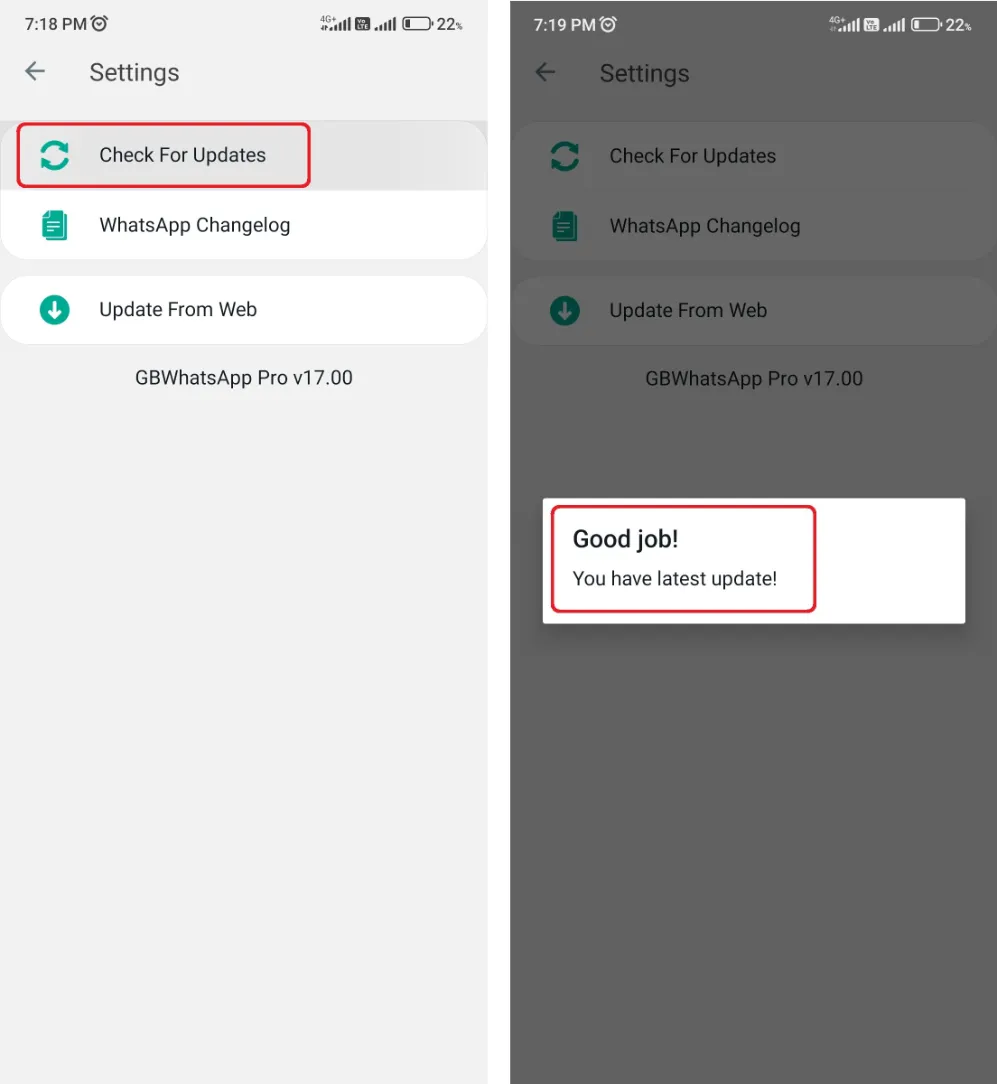
- Elsewhere, it’d initialize the downloading procedure and would soon prompt you with an install button to install that update.
That’s it! It was all you needed to know about updating GBWhatsApp Pro. Both the above procedures are properly working and would help you their best to update the app more conveniently than the other measures.
Besides, if you’re trying to download GBWhatsApp Pro APK, know about it, or understand any complex seeming procedure or feature based on this WhatsApp mod. You can simply open our official website link GBWhatsApps.io and get a proper guide based influentially on GB WhatsApp Pro.
Don’t worry, you won’t get charged for anything, as it’s all fun that grabbed you here!
Please Whatsapp Group Unbanned My What’sapp Account Reactivate Against My What’sapp Account
You can check out this guide to fix account ban issue.
All of a sudden the problem of You Need The Official Whatsapp to Use This Account is coming in my WhatsApp. I tried a lot but I could not find a solution to this problem. I downloaded whatsapp from the play store. After downloading it, when I sign up with my mobile number my whatsapp is not able to open so please solve this problem quickly.
Please consider using download and install the latest APK to address this issue.
I think this is among the most significant info for me. And i am glad reading your article. But should remark on some general things, The site style is wonderful, the articles is really great : D. Good job, cheers
I’ll try to write more blogs soon.
Update nhi ho raha hai
Try directly installing the new apk, it will get updated.
I heve gb what’s app
awesome
❤️❤️